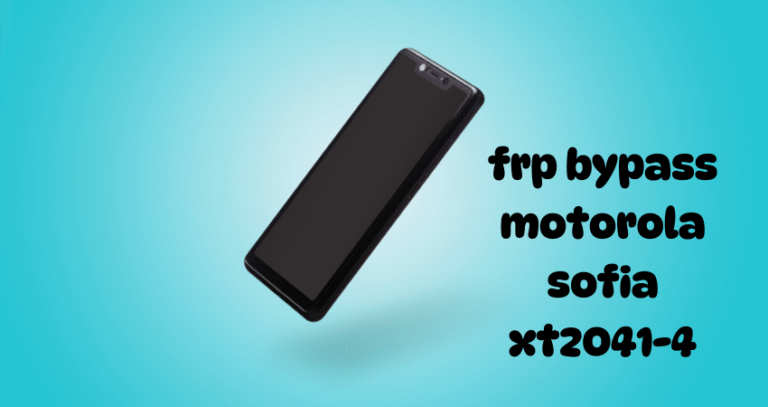Getting locked out of your phone because of FRP (Factory Reset Protection) is frustrating—especially if you’re dealing with a frp bypass motorola sofia xt2041-4. Whether you bought a used device or simply forgot your Google account credentials, this guide will walk you through the latest and most effective ways to bypass FRP and regain access.
Let’s get right into it!
What is FRP Lock?
Frp bypass motorola sofia xt2041-4 (Factory Reset Protection) is a security feature introduced by Google starting with Android 5.1 Lollipop. It’s designed to prevent unauthorized access to a phone after it’s been reset to factory settings.
Why FRP Exists on Android Devices
The main goal of FRP is to deter smartphone theft. Even if a thief resets the phone, they can’t use it without the original Google credentials.
Common Reasons People Need to Bypass FRP
-
Bought a second-hand phone
-
Forgot Google login details
-
Device stuck in boot loop with FRP active
-
Reset done by mistake without logging out

Understanding FRP on Motorola Devices
How Motorola Implements FRP
Motorola smartphones follow Google’s implementation closely. After a factory reset, the phone asks for the last synced Google account.
Device Overview: Motorola Sofia XT2041-4
The XT2041-4, known as “Sofia,” is a budget-friendly Motorola smartphone, but once FRP is active, it becomes nearly useless unless bypassed.
When FRP Gets Triggered
FRP activates after:
-
Performing a factory reset
-
Resetting from recovery or fastboot without removing the account first
Preparations Before Bypassing
Warning and Disclaimer
Bypassing FRP on a device you don’t own or have no permission to access is illegal. This guide is only for educational purposes.
What You’ll Need
-
A stable Wi-Fi connection
-
Charged Motorola Sofia (at least 50%)
-
USB cable
-
Windows PC (for some methods)
-
Some patience!
Backing Up Important Data
If possible, back up anything from the device beforehand. Some methods may erase additional data.
Methods to Bypass FRP on Motorola Sofia XT2041-4
Method 1 – Using TalkBack Feature
-
Power on and connect to Wi-Fi.
-
Tap the accessibility icon (or use volume keys).
-
Enable TalkBack → Draw an “L” gesture on the screen.
-
Use Voice Commands to open Chrome.
-
Navigate to a site to download FRP bypass APK.
-
Install the APK and complete setup.
Sometimes TalkBack gestures are disabled in newer updates.
Method 2 – Using Emergency Information
-
Tap “Emergency” on the lock screen.
-
Tap “Emergency Information” twice.
-
Tap the pencil icon to edit → Add contact.
-
Select “Add image” and it will open file manager.
-
Use this loophole to access Chrome.
-
Download FRP bypass APK and proceed.
Method 3 – Using FRP Bypass APK
-
Download “FRPBypass.apk” from a trusted source.
-
Load the APK onto a USB drive or SD card.
-
Use OTG cable or File Manager exploit to install.
-
Open the APK → Tap “Browser Sign-In.”
-
Enter a new Google account and restart the device.
This is one of the most popular methods.
Method 4 – Using PC Tool
Option A: Moto FRP Tool
-
Connect your phone via USB.
-
Open Moto FRP Tool on your PC.
-
Select your model → Click “Remove FRP.”
-
Phone will reboot, and FRP will be removed.
Option B: Android Fastboot Reset Tool
-
Boot phone into Fastboot mode.
-
Run the Fastboot FRP tool on your PC.
-
Use command:
These tools often require USB debugging to be enabled beforehand.
Post-Bypass Configuration
After bypassing FRP:
-
Restart the phone
-
Go through the setup process
-
Sign in with a new Google account
-
Update apps and system settings as needed

Troubleshooting Common Issues
APK Not Installing
-
Enable unknown sources via Settings if accessible
-
Try another version of the APK
USB Debugging Not Enabled
-
You’ll need a method that doesn’t rely on ADB/Fastboot
Bootloop After Bypass
-
Factory reset again from recovery
-
Try flashing stock firmware
FRP Lock Still Active
-
Double-check if bypass steps completed
-
Repeat steps carefully
Legal and Ethical Considerations
When FRP Bypass is Legal
-
You own the device
-
You’ve received permission from the owner
-
You’re helping a family member or client with consent
When It’s Not
-
Attempting to unlock stolen devices
-
Using bypass tools on someone else’s phone without permission
Pro Tips to Avoid Future FRP Lock
-
Always remove Google accounts before factory resetting
-
Write down your login credentials
-
Use password managers
-
Enable Smart Lock for convenience
Conclusion
Frp bypass motorola sofia xt2041-4 can be tricky, but not impossible. Whether you choose to go the APK route or use a PC-based tool, following the instructions step-by-step will save you a ton of frustration. Just remember—use these methods ethically and responsibly.
FAQs
1. Can I bypass FRP without a PC?
Yes, using APK or TalkBack methods.
2. Is FRP bypass permanent?
Yes, until you factory reset again without removing the Google account.
3. Will FRP bypass void my warranty?
It may, especially if unofficial tools are used.
4. Is bypassing FRP safe?
If done correctly, yes—but download files from trusted sources only.
5. What if the method fails?
Try a different method, ensure your Android version matches the guide, or consult a technician.